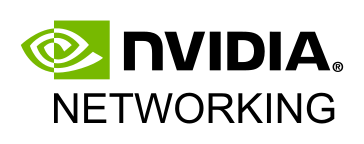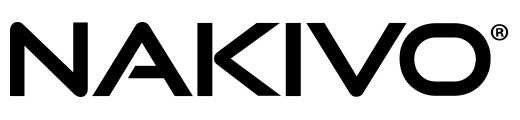Start your Container Station
One-click setup, QNAP only
The wizard is free from complex procedures, automatically detects configuration, and helps you easily complete the installation with just a single click. All you need to do is click the “Create” button, then start using container applications.
LXC and Docker®virtualization
The dual-core, built-in LXC and Docker®virtualization introduces instant, easy deployment of Linux®-based VMs and containerized applications.
Container import / export
Support for container import / export makes backup and transfer of containers simple and easy.
Docker® Hub Registry
The built-in Docker® Hub Registry enables you to directly search for thousands of applications from developers around the world.
At-a-glance dashboard
The dashboard provides a clear overview including the NAS CPU/memory and individual container resource usage.
Flexible user interface
You can enjoy flexible management using either a command line interface or a convenient web interface.
Permission settings
You can set user permissions to access shared folders on the NAS, other containers’ data or NAS devices.
Lightweight virtualization for ARM®-based NAS
QNAP TS-431+ and TS-231+ Turbo NAS are the first and only ARM®-based NAS models on the market that support lightweight virtualization technology. It provides users with affordable choices to experience the amazing Container Station and to enjoy the playground of virtual containers.

Low cost, rapid deployment ideal for the education sector
Download any of the 45,000+ applications from our built-in Docker® Hub Registry. Applications include databases, web servers, programming languages, and entire development suites. It is as easy as downloading apps on your smartphone. Alternatively, use Linux® container to run multiple applications. All of these possibilities make Container Station ideal to meet the needs of the education sector, developers, and the Linux® community.

A hybrid approach to virtualization
QNAP’s Virtualization Station and Container Station jointly introduce a hybrid approach to virtualization. No matter what your virtualization needs are, you can count on QNAP for a complete range of virtualization support.
Virtualization Station
- Complete OS virtualization solution
- Supports Windows®, Linux®, UNIX®, and Android ™
- Secure, isolated computing environment
Container Station
- Lightweight Linux®-based OS and app virtualization solution
- Supports LXC and Docker® containers
- Easy deployment, portable, and efficient

VM, LXC and Docker®, you may need them all
In many usage cases, a virtual machine is the ideal deployment solution for systems with fixed resources. In recent times, LXC has grown to be the ideal choice for administrators to deploy extremely lightweight operating systems. In contrast, Docker® is increasingly becoming the preferred choice for rapidly deploying application services across several platforms including the cloud, servers, and PCs. With an increasing level of sophistication and choice, tailoring your virtualization strategy to fit your needs just got a lot easier.